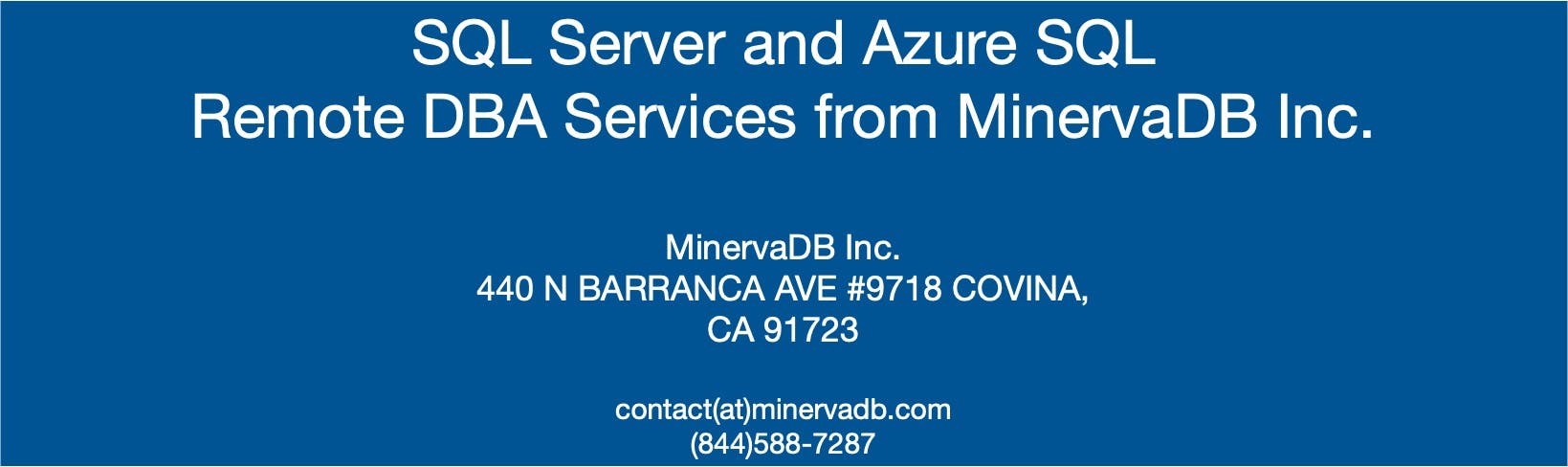How identify and troubleshoot Queries in SQL Server that are sensitive to Parameter Values?
Identifying and troubleshooting queries in SQL Server that are sensitive to parameter values—often referred to as parameter sniffing issues—requires a nuanced approach. Parameter sniffing is a mechanism used by SQL Server to create an optimal query plan based on the parameter values provided at the first compilation of a stored procedure or batch. While this behavior can improve performance, it can lead to suboptimal query plans if the initial parameter values are not representative of typical usage, or if the data distribution changes over time.
Understanding Parameter Sniffing
Parameter sniffing allows SQL Server to generate an execution plan that is tailored to the specific parameters provided at compilation time. However, when the data distribution is skewed or varies widely, the execution plan generated for one set of parameters might not be efficient for another set, leading to performance issues.
Identifying Parameter Sniffing Issues
Inconsistent Performance: One of the first signs of parameter sniffing problems is inconsistent performance of stored procedures or parameterized queries. If the execution time of the same query varies significantly without changes to the underlying data or schema, parameter sniffing might be the cause.
Use of Dynamic Management Views (DMVs): SQL Server provides several DMVs that can help identify queries with potential parameter sniffing issues:
sys.dm_exec_query_stats: This DMV can be used to find queries with high variations in execution time.sys.dm_exec_sql_text: Use this DMV to retrieve the text of the SQL statement given the SQL handle.sys.dm_exec_query_plan: This DMV allows you to fetch the execution plan of a query using the plan handle.
Troubleshooting and Resolving Parameter Sniffing Issues
Query Recompilation:
- Adding
OPTION (RECOMPILE)to a query hints SQL Server to generate a new execution plan for each execution. This can be useful for queries that run infrequently or when the overhead of compilation is outweighed by the benefit of an optimized plan. However, use this option judiciously as it can increase CPU usage due to frequent compilations.
- Adding
Optimize for Unknown:
- Using
OPTION (OPTIMIZE FOR UNKNOWN)hints SQL Server to generate a more balanced execution plan that is not tailored to a specific parameter value. This can help mitigate parameter sniffing issues by avoiding plans that are overly optimized for a particular parameter value.
- Using
Parameterization:
- Ensure that queries are properly parameterized. This encourages plan reuse and can help mitigate some forms of parameter sniffing by avoiding the creation of multiple plans for similar queries.
Plan Guides:
- Plan guides allow you to manually specify the query plan or query hints to use for specific queries. This can be useful for overriding the default behavior of SQL Server's query optimizer for specific problematic queries.
Updating Statistics:
- Ensure that statistics are up to date. SQL Server relies on statistics to generate execution plans. Outdated statistics can lead to poor plan choices. Regular maintenance tasks should include updating statistics.
Stored Procedure Recompilation:
- In some cases, recompiling the stored procedure (
sp_recompile) can help resolve parameter sniffing issues by forcing SQL Server to generate a new execution plan based on the current data distribution and parameter values.
- In some cases, recompiling the stored procedure (
Example Query to Identify Potential Parameter Sniffing Issues
SELECT
qs.plan_handle,
qs.execution_count,
qs.total_elapsed_time,
qs.total_logical_reads,
qs.total_logical_writes,
SUBSTRING(qt.text, (qs.statement_start_offset/2) + 1,
((CASE qs.statement_end_offset
WHEN -1 THEN DATALENGTH(qt.text)
ELSE qs.statement_end_offset
END - qs.statement_start_offset)/2) + 1) AS query_text
FROM sys.dm_exec_query_stats qs
CROSS APPLY sys.dm_exec_sql_text(qs.sql_handle) qt
ORDER BY qs.total_elapsed_time DESC;
This query helps identify queries with high execution times, which may be candidates for further investigation for parameter sniffing issues.
Conclusion
Dealing with parameter sniffing in SQL Server requires a careful analysis of query performance and an understanding of how SQL Server generates and reuses execution plans. By using DMVs to identify problematic queries and applying appropriate query hints or recompilation strategies, you can mitigate the impact of parameter sniffing and improve the overall performance of your database.